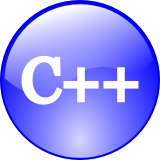 The longest common substring problem is to find the longest string that is a substring of two or more given strings.
The longest common substring problem is to find the longest string that is a substring of two or more given strings.
You can build a generalized suffix tree for a set of strings with multiple strings using this implementation. A suffix tree contains all the suffixes of the given text as their keys and positions in the text as their values.
string longestCommonSubstring(const string& str1, const string& str2)
{
if(str1.empty() || str2.empty())
{
return 0;
}
int *curr = new int [str2.size()];
int *prev = new int [str2.size()];
int *swap = NULL;
int maxSubstr = 0;
string longest;
for(unsigned int i = 0; i < str1.size(); ++i)
{
for(unsigned int j = 0; j < str2.size(); ++j)
{
if(str1[i] != str2[j])
{
curr[j] = 0;
}
else
{
if(i == 0 || j == 0)
{
curr[j] = 1;
}
else
{
curr[j] = 1 + prev[j-1];
}
if(maxSubstr < curr[j])
{
maxSubstr = curr[j];
longest.clear();
}
if (maxSubstr == curr[j])
{
longest += str1.substr(i - maxSubstr + 1, i + 1);
}
}
}
swap=curr;
curr=prev;
prev=swap;
}
delete [] curr;
delete [] prev;
return longest.substr(0, maxSubstr);
}

