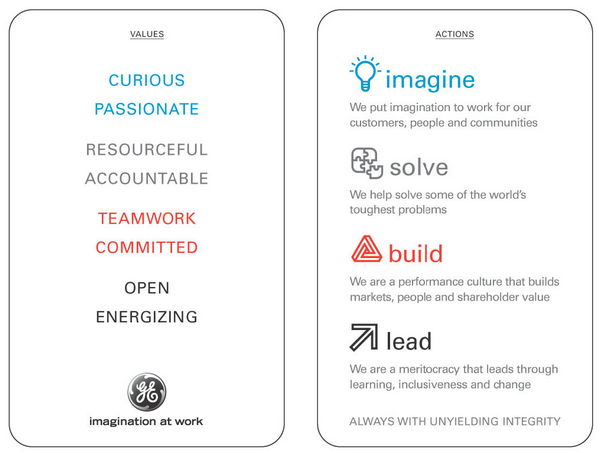Recruiting is the hardest part of a manager’s job. Many managers do not hire people who are better than they themselves are. It might be subconscious—managers do not want to be disgraced by one of their direct reports—or perhaps managers do not know how to identify talent.
How is a manager or recruiter to know in his/her gut that a particular candidate is an excellent person for a role, after an interview? Silicon Valley investor, business advisor, and author of twelve excellent books on business and entrepreneurship, Guy Kawasaki proposes the “Shopping Center Test.”
As the last step in the recruiting process, apply the Shopping Center Test.
It works like this: Suppose you’re at a shopping center, and you see the candidate. He is fifty feet away and has not seen you. You have three choices:
- beeline it over to him and say hello;
- say to yourself, “This shopping center isn’t that big; if I bump into him, then I’ll say hello, if not, that’s okay too;”
- get in your car and go to another shopping center.
My contention is that unless the candidate elicits the first response, you shouldn’t hire him.
For more on entrepreneurship, see ‘The Art of the Start: The Time-Tested, Battle-Hardened Guide for Anyone Starting Anything’ by Guy Kawasaki. Also see this YouTube video of Guy talking about recruiting.
List of Books Authored by Guy Kawasaki
.jpg) ‘The Art of the Start: The Time-Tested, Battle-Hardened Guide for Anyone Starting Anything’ by Guy Kawasaki
‘The Art of the Start: The Time-Tested, Battle-Hardened Guide for Anyone Starting Anything’ by Guy Kawasaki- ‘Enchantment: The Art of Changing Hearts, Minds, and Actions’ by Guy Kawasaki
- ‘APE: Author, Publisher, Entrepreneur-How to Publish a Book’ by Guy Kawasaki and Shawn Welch
- ‘What the Plus!: Google+ for the Rest of Us’ by Guy Kawasaki
- ‘Rules For Revolutionaries: The Capitalist Manifesto for Creating and Marketing New Products and Services’ by Guy Kawasaki and Michele Moreno
- ‘Reality Check: The Irreverent Guide to Outsmarting, Outmanaging, and Outmarketing Your Competition’ by Guy Kawasaki
- ‘Selling the Dream: How to Promote Your Product, Company or Ideas and Make a Difference’ by Guy Kawasaki
- ‘How to Drive Your Competition Crazy: Creating Disruption for Fun and Profit’ by Guy Kawasaki
- ‘The Macintosh Way’ by Guy Kawasaki
- ‘Database 101’ by Guy Kawasaki
- ‘Hindsights: The Wisdom and Breakthroughs of Remarkable People’ by Guy Kawasaki with Richard Nelson Boles

.jpg)
.jpg)
.jpg)

.jpg)
.jpg)
.jpg)
.jpg)
.jpg)
.jpg)
)


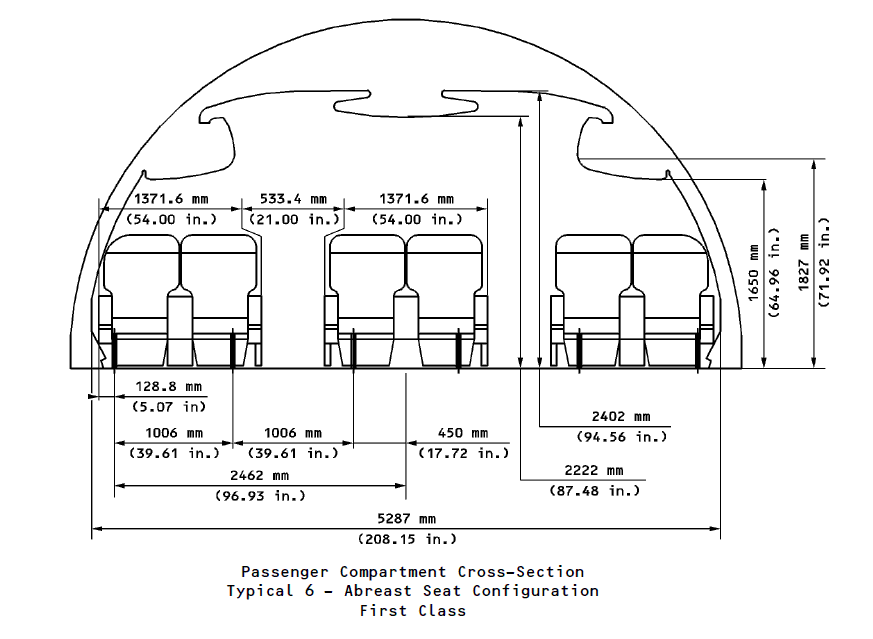
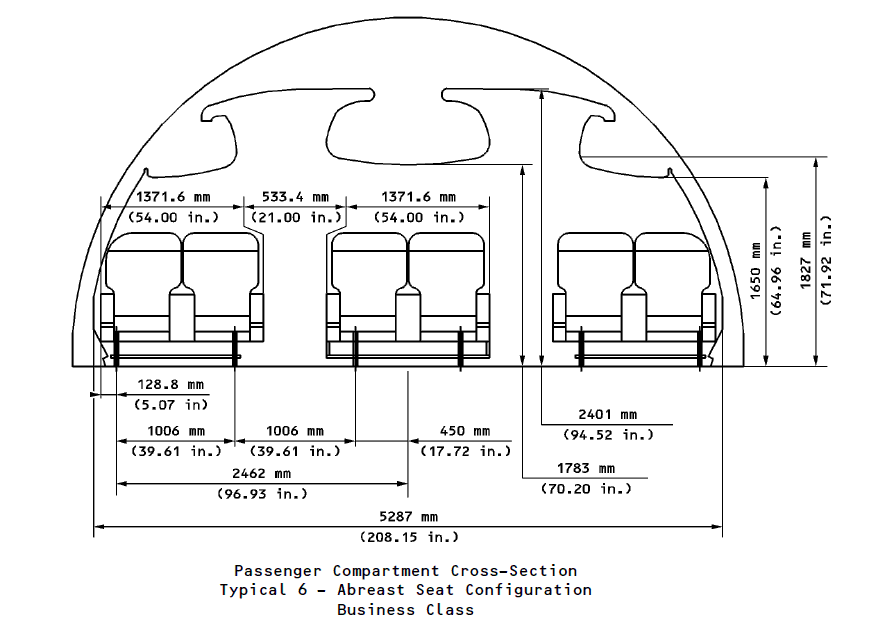
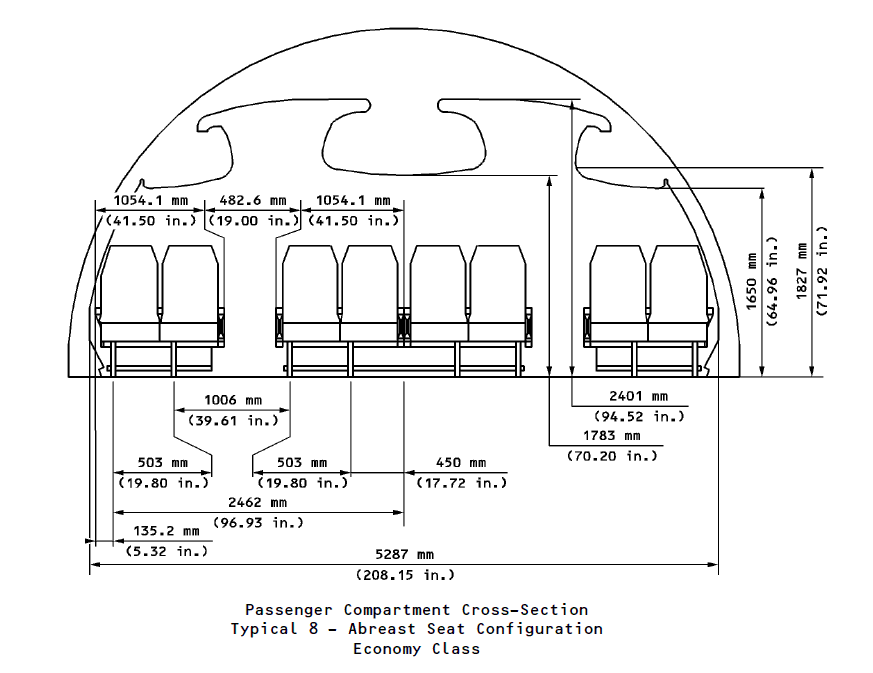













 During the
During the